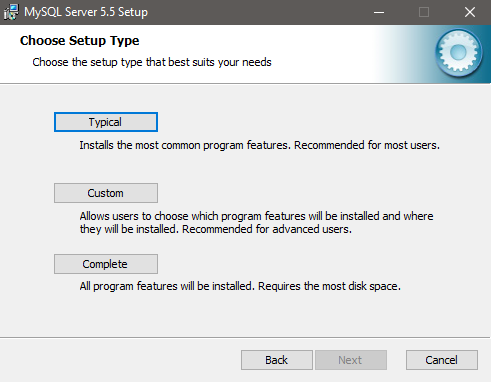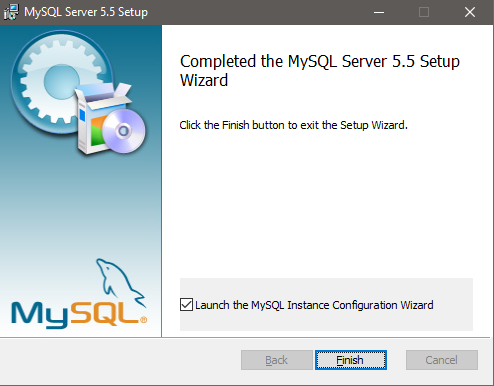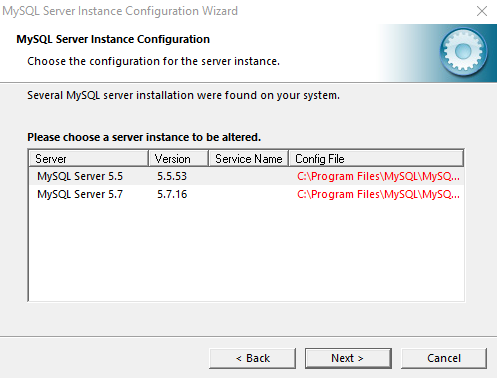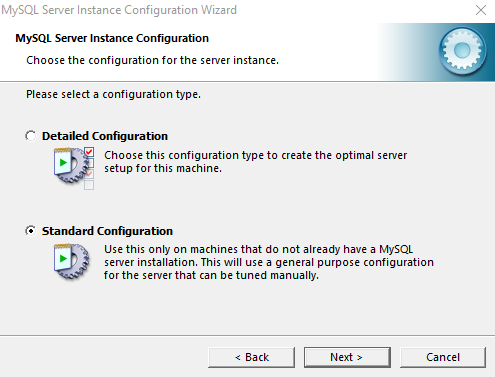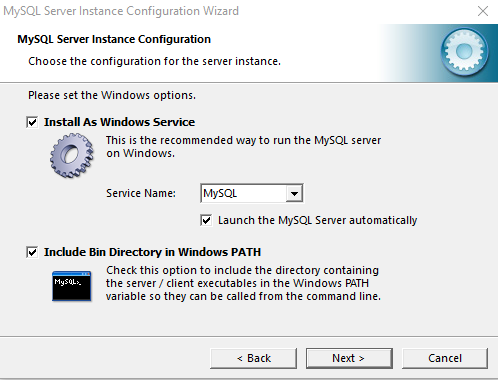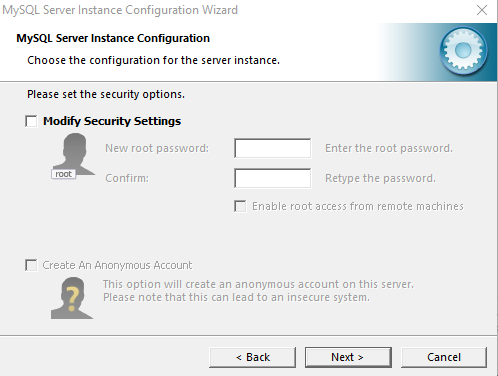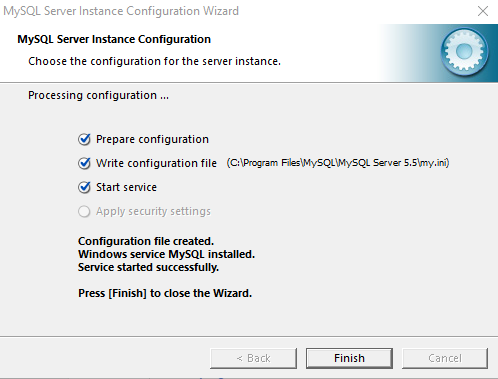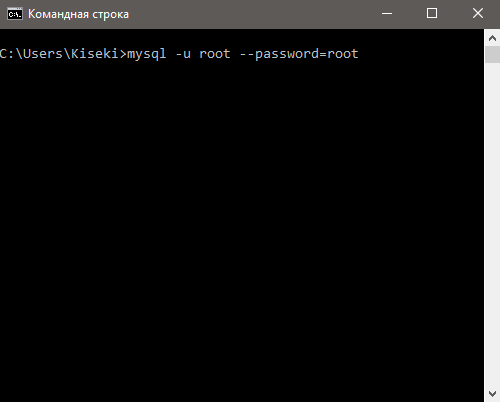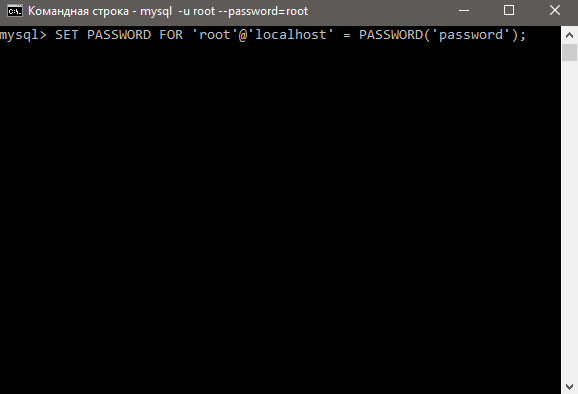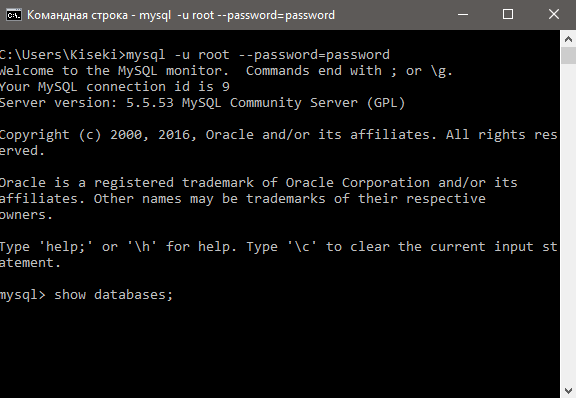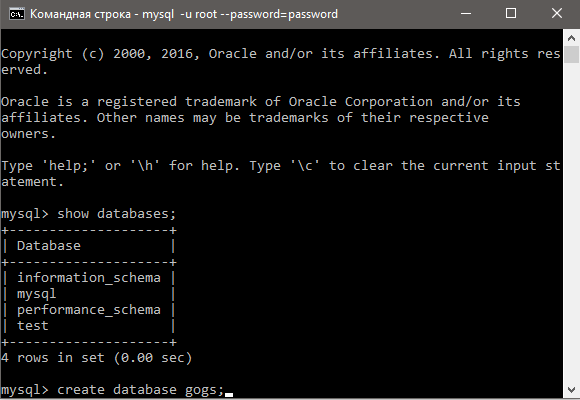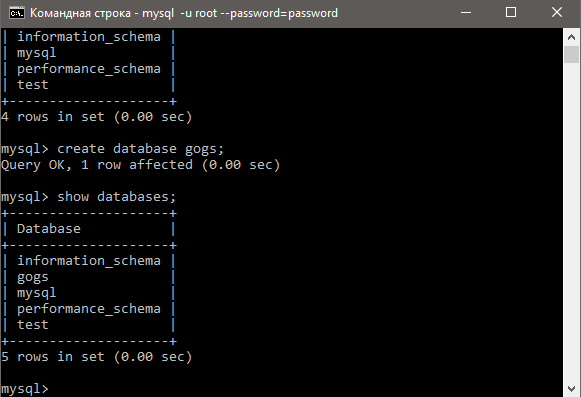Gogs requires a database to work. This chapter describes how to set MySQL Community Server 5.5.53 up, so it would maintain Gogs.
1.1 Download MySQL
Download MySQL Community Server 5.5.53. Download the executable file and launch, or if you have downloaded an archived version, unpack it and then launch the executable file.
1.2 Install MySQL
Run the executable file and proceed installation until the installation program asks you to chose a setup type:
Press the “Typical” button and continue with the installation until you will see a window reporting successful installation:
Make sure that the box “Launch the MySQL Instance Configuration Wizard” is checked and press “Finish”.
1.3 Configure MySQL
After pressing the “Finish” button, Configuration Wizard will pop up. Press the “Next” button:
Chose the server you just installed and then the “Next” button:
Chose “Standard Configuration” and then “Next” button yet again:
Make sure that you have checked the box “Include Bin Directory in Windows Path” at this step and then press the “Next” button.
Uncheck “Modify Security Settings” box (Do not worry, the custom password will be set later) and proceed in the Configuration Wizard until you hit the “Finish” button.
1.4 Setup the database
Run command line (cmd) and enter the line: mysql -u root –password=root
You will be connected to MySQL Monitor. To change the password write the following line:
$ SET PASSWORD FOR 'root'@'localhost' = PASSWORD('custompassword');
Where ‘custompassword’ is the password that you chose.
Enter the line:
$ show databases;
(Make sure you have put semicolon(;) at the end of the line) to see the list of databases.
Create a database for Gogs with the line:
$ create database gogs;
To check if the database was created write the line
$ show databases
again.
If “gogs” database is present in the list, you are good to go. Enter “exit” and close the cmd.